Microsoft.SharePoint.WebPartPages.WebPart is provided in MOSS 2007 to provide backwards compatability with MOSS 2003 webparts.
In MOSS 2007, it is recommended to use System.Web.UI.WebControls.WebParts.WebPart instead.
System.Web.UI.WebControls.WebParts.WebPart does not provides a feature to get or provide to to other webparts.
Sharepoint Fever
SharePoint 2010 Moss 2007 article all about to SharePoint coding best practice and SharePoint Services Features WebParts Timerjob central admin configuration sanboxed solution etc.
Tuesday, June 11, 2013
Client Object Model vs Server Object Model in SharePoint 2010
Client Object Model
Client object model is a new feature available in SharePoint 2010. .Client object model provides a way to do the programming for a SharePoint site using scripting language such as Java Script .
List list = context.Web.Lists.GetByTitle("Title");
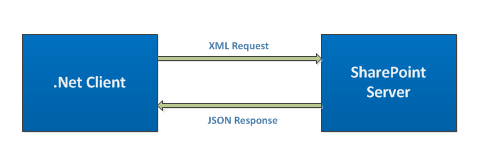
Client object model is a new feature available in SharePoint 2010. .Client object model provides a way to do the programming for a SharePoint site using scripting language such as Java Script .
In Client object model an xml request will be sent and then server will return JSON which is changed to appropriate object model.
Mainly 2 assemblies to be referred while working with the Client object model.
Microsoft.SharePoint.Client.dll
Microsoft.SharePoint.Client.Runtime.dll
Below is the code sample for a list object from SharePoint site using Client object model :
ClientContext context = new ClientContext("http://sp2010:2012");
context.Load(list);
context.ExecuteQuery();
So, what else a developer can do with Client object model. Client object model provide a way where you can access SharePoint data with scripting language such as Java Script.
You can write simple java script code to perform all those operation. You can use CAML query to access data from SharePoint site.
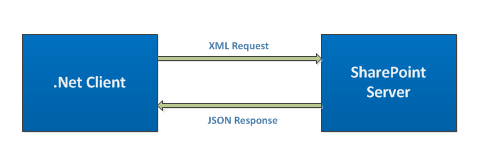
Using Client object model you can do below tasks:
Get list items, Add list items, Update list items and many more.
Client object model gives result in fast manner, but there is a limitation. The limitation is, we can not access Farm Object using Client object model.
For Client object model silverlight is also an option to program for a SharePoint site.
So if you want to access Farm object then use Server object model.
Server Object Model :
Server object model contains following classes : SPFarm, SPServer, SPSite, SPSiteCollection etc.
Below is the code Sample for Server Object Model:
This code is to get the list items from a SharePoint site:
using (SPSite oSite = new SPSite(@"http://sp2010:33051"))
{
using (SPWeb oWeb = oSite.RootWeb)
{
SPList oList = oWeb.Lists["List1"];
Console.WriteLine("Items in: " + oList);
foreach (SPListItem oItem in oList.Items)
{
string firstname = oItem["Fname"].ToString();
Console.WriteLine(firstname);
}
}
}
If you want more on Client object model or Server object model then please comment your query. Your comment will be highly appreciated.
Wednesday, March 20, 2013
Active Directory - Windows Server Directory Service
Active Directory -commonly known as AD

Active Directory is a directory service by Microsoft for windows Domain Networks, It is Included in most of the windows server operating servers.
we can say its a kind of database that keeps track of all the user accounts of your organization and passwords. It allows to store all your user accounts and passwords in one protected location, that's improving organization's security.
These are the some terms you should know about when you deal with Active Directory
AD - (Active Directory)
DCO - (Domain Controller)
LDAP - (Lightweight Directory Access Protocol)
OU - (Organizational Units)
DNS - (Domain Name System)
RPC- (Remote Procedure Call)
Active Directory Domain Controller -
Domain controller authenticates and authorizes all users and computers in a Windows domain type network
and assign security policies for all the computers
Database Used by Active Directory -
Active Directory uses "Extensible Storage Engine" (ESE), also known as JET Blue, is an ISAM (Indexed Sequential Access Method) provided by Microsoft.
Trusting
To allow users in one domain to access resources in another, Active Directory uses trusts.
Architecture of Active Directory on a Windows Server Network

Source : Active Directory
Wednesday, October 24, 2012
Sharepoint 2013 The context has expired and can no longer be used
I came across this odd error a couple of times in the past few weeks, so I wrote a quick guide that might help you get rid of it.
If you see this error after opening your SharePoint 2013 site, there is a lack of synchronization between Date and Time settings in your SharePoint 2013 Server and your SharePoint web application.
Sorry, something went wrong. The context has expired and can no longer be used. (Exception from HRESULT: 0×80090317)
Here is how you fix it!
- Open Central Administration -> Application Management.
- Locate the relevant Web Application and click on
- Web Application General Setting window will open up, notice that the Default Time Zone is missing.
Open Date and Time options on your server and check which time zone is configured. Configure the same time zone in Web Application General Setting.
Perform IIS Reset and open your SharePoint 2013 site again.
Hooray! SharePoint site works again!
Ref Link : http://blog.cloudshare.com/2012/10/22/how-to-fix-sharepoint-2013-web-application-error-the-context-has-expired-and-can-no-longer-be-used/#more-3508
Ref Link : http://blog.cloudshare.com/2012/10/22/how-to-fix-sharepoint-2013-web-application-error-the-context-has-expired-and-can-no-longer-be-used/#more-3508
Enable Anonymous Access to a SharePoint 2013 site
As is the case in previous versions, you can configure SharePoint 2013 sites to be accessed by anonymous users. In this article I will show the steps needed to configure anonymous access to an existing SharePoint 2013 site.
1. Navigate to the SharePoint 2013 Central Administration in your SharePoint 2013 environment. Under Application Management section, click the “Manage web applications” link.
2. Select one of the available web applications and press the “Authentication providers” button available in the Ribbon. A modal dialog showing the authentication providers available per zone is displayed. As you can see, in a basic scenario only the “Default” zone is listed.
4. Navigate to one of the site collections you have created under the
configured web application and go to “Configure -> Site Settings”.
Under the “Users and permissions” section, click the “People and groups”
link.
5. As you can see, SharePoint 2013’s Ribbon display is an “Anonymous
Access” button that allows you to configure how anonymous users can
access to the site.
6. Press the “Anonymous Access” button in the Ribbon so the related
configuration modal dialog is shown. In this dialog you have three
configuration options, just click the first one that provides full
anonymous access to the site. Press the “OK” button.
7. Back to the “People and Groups” page, check there is a new group called “Anonymous users” available in the list.
8. We are almost done. To finish, start a new instance of a web browser
and check that you don’t need to provide credentials information since
anonymous access is enabled on the entire site.
And that’s all about how to enable anonymous access to a SharePoint 2013
site. I recommend you check out how it works in your SharePoint 2013
CloudShare environment.
Ref : link:- https://support.cloudshare.com/entries/22231202-how-to-enable-anonymous-access-to-a-sharepoint-2013-site
Wednesday, September 19, 2012
What is Group Discussion and its Importance - HR Interview Questions
It is a methodology used by an organization to gauge whether the candidate has certain personality traits and/or skills that it desires in its members. In this methodology, the group of candidates is given a topic or a situation, given a few minutes to think about the same, and then asked to discuss the it among themselves for 15-20 minutes.
As in a football game, where you play like a team, passing the ball to each team member and aim for a common goal, GD is also based on team work, incorporating views of different team members to reach a common goal.
Here are some of the most important personality traits that a candidate should possess to do well at a GD:
The skills that are usually assessed in a Group Discussion are:
* Communication Skills
* Interpersonal Skills
* Leadership Skills
* Motivational Skills
* Team Building Skills
* Tolerance to Ambiguity
* Divergent Thinking
* Listening skills
* Presentation Skills
* Analytical / Logical skills
So, it's important to assess your current strengths in all these areas and accordingly put efforts to strenthen your weaknesses.
As in a football game, where you play like a team, passing the ball to each team member and aim for a common goal, GD is also based on team work, incorporating views of different team members to reach a common goal.
Here are some of the most important personality traits that a candidate should possess to do well at a GD:
The skills that are usually assessed in a Group Discussion are:
* Communication Skills
* Interpersonal Skills
* Leadership Skills
* Motivational Skills
* Team Building Skills
* Tolerance to Ambiguity
* Divergent Thinking
* Listening skills
* Presentation Skills
* Analytical / Logical skills
So, it's important to assess your current strengths in all these areas and accordingly put efforts to strenthen your weaknesses.
What GD Panel Looks for - HR Interview Questions
All that one observes in a GD can be categorized into two broad areas: the Content and the Process. The content is all about the matter (or the 'what') spoken in the GD. Whereas, the process refers to the 'how', 'when' and 'why' of the GD. Both are equally important and need adequate attention at all stages. A high quality contribution with no regard to the 'process' is as suicidal as one which is high on packaging with little content.
Skills of an Individual that are Judged in Group Discussion are:
* How good you are at communication with others.
* How you behave and interact with group.
* How open minded are you.
* Your listening skill.
* How you put forward your views.
* Your leadership and decision making skills.
* Your analysis skill and subject knowledge.
* Problem solving and critical thinking skill.
* Your attitude and confidence.
Skills of an Individual that are Judged in Group Discussion are:
* How good you are at communication with others.
* How you behave and interact with group.
* How open minded are you.
* Your listening skill.
* How you put forward your views.
* Your leadership and decision making skills.
* Your analysis skill and subject knowledge.
* Problem solving and critical thinking skill.
* Your attitude and confidence.
Subscribe to:
Posts (Atom)










